如何使用remix验证已部署的合约(以Goerli测试网为例)
- Meta
- 发布于 2022-11-26 12:27
- 阅读 6096
手把手教你如何使用remix验证已部署的合约
安装 ETHERSCAN - CONTRACT VERIFICATION 插件
1、打开remix,点击左下角【插件管理】按钮
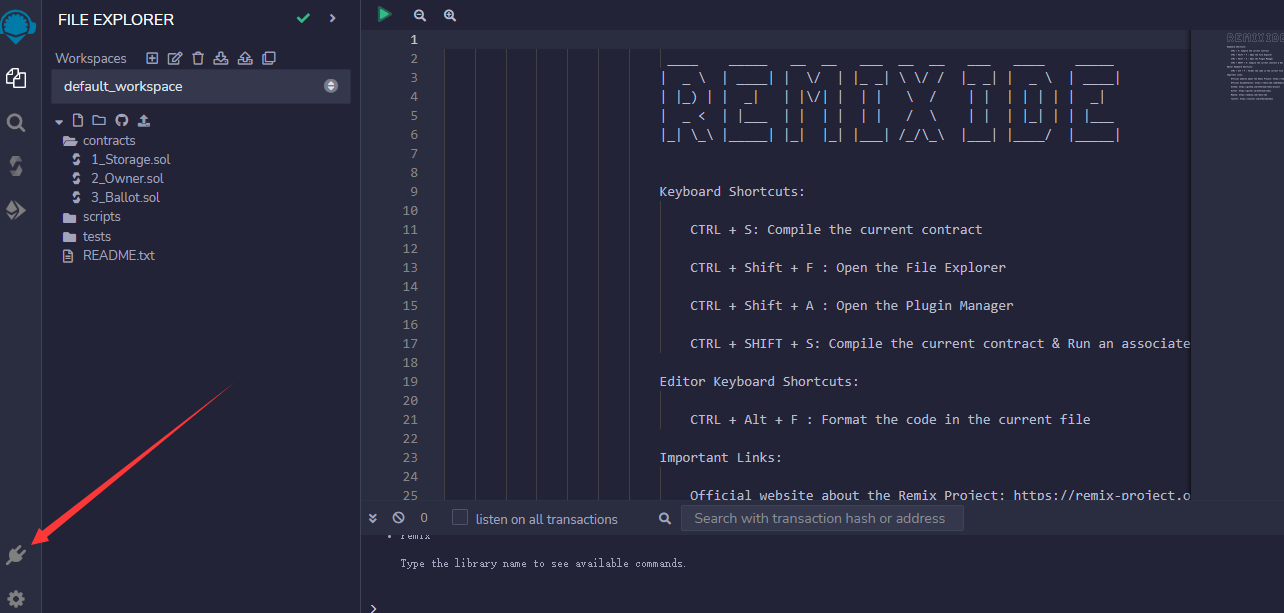
2、搜索 etherscan - contract verification,并点击激活按钮
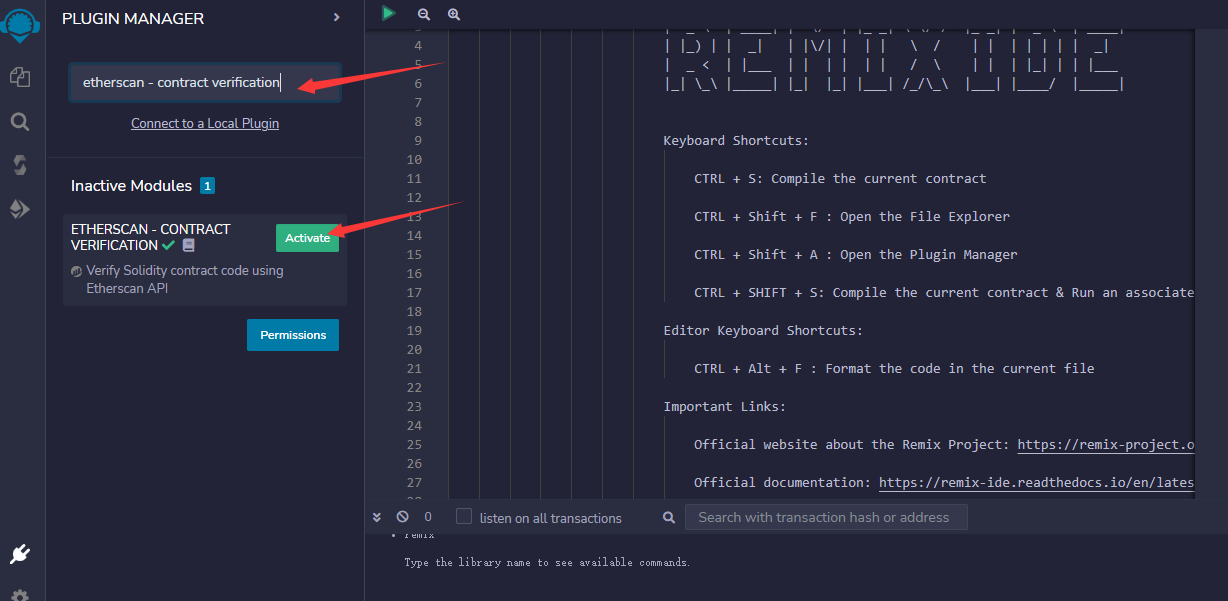
3、点击左侧工具栏中的etherscan - contract verification图标
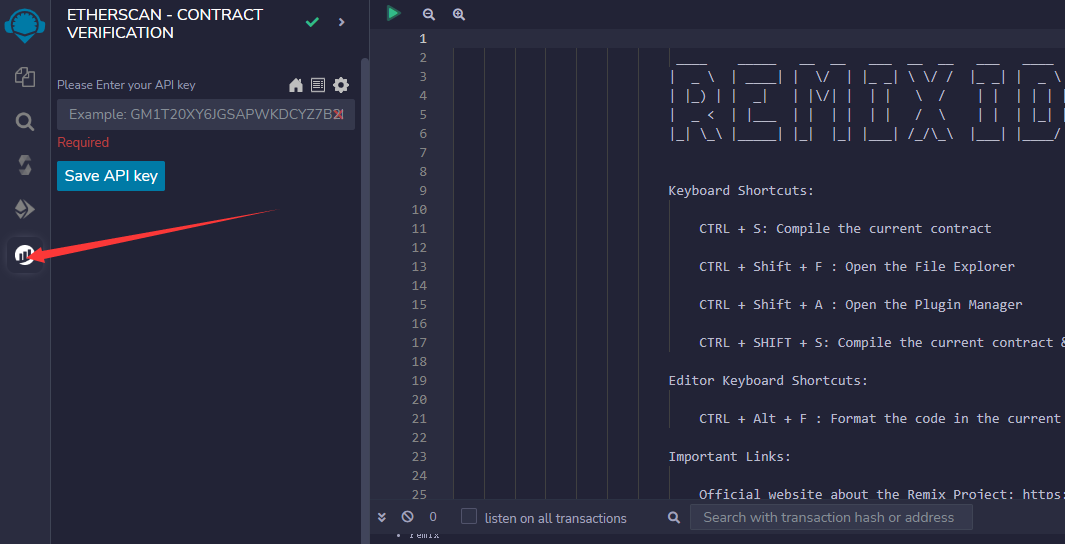
4、获取 Etherscan APIKey
(1)Etherscan 网站:https://etherscan.io/
点击右上角 登录注册
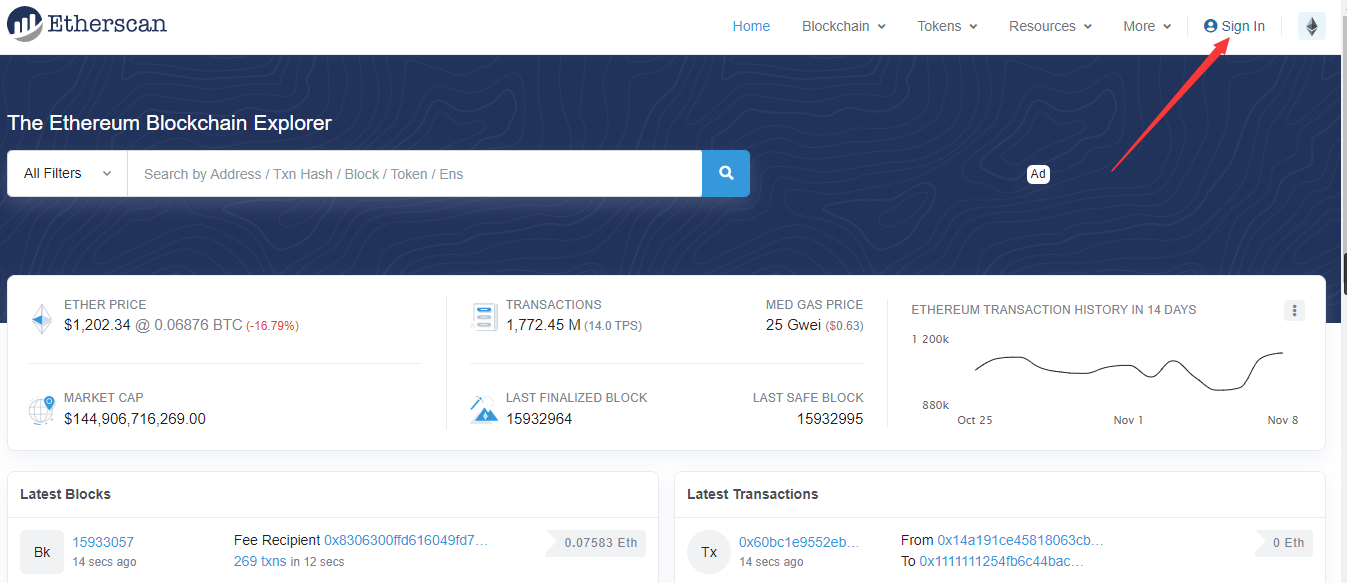
点击 左侧工具栏 API Keys,右上角添加 App Name,得到 API Key Token
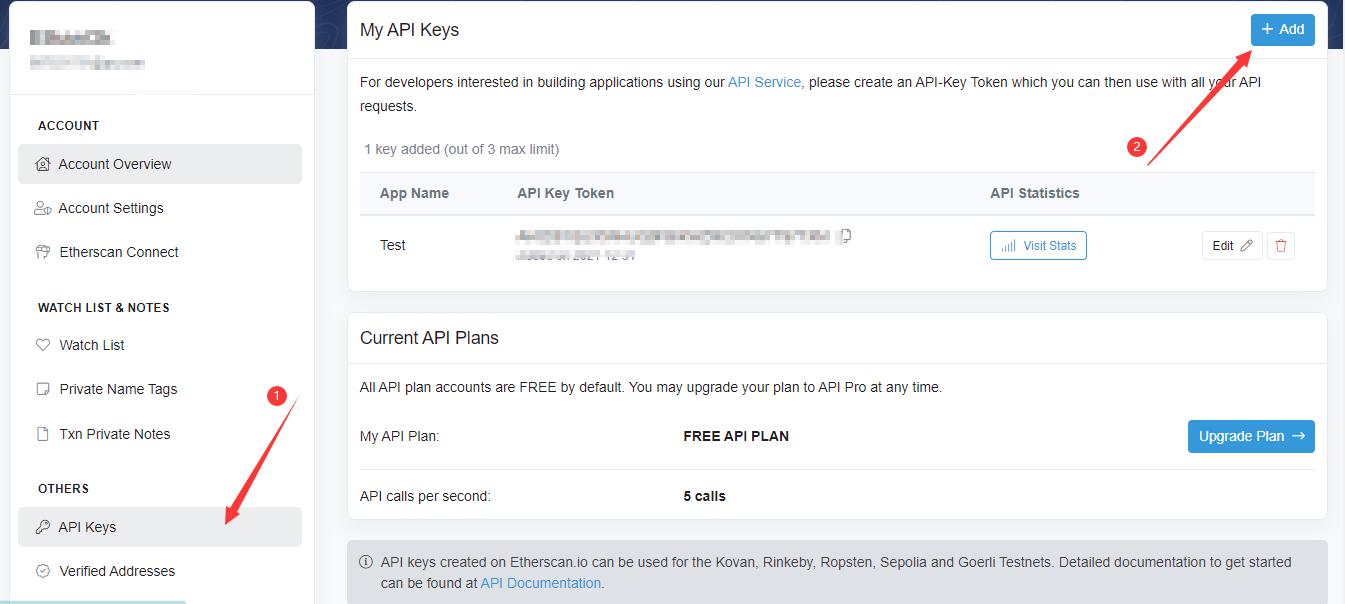
(2)复制 API Key,并返回remix,点击 按钮 Save API Key
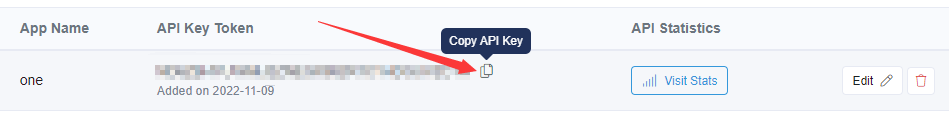
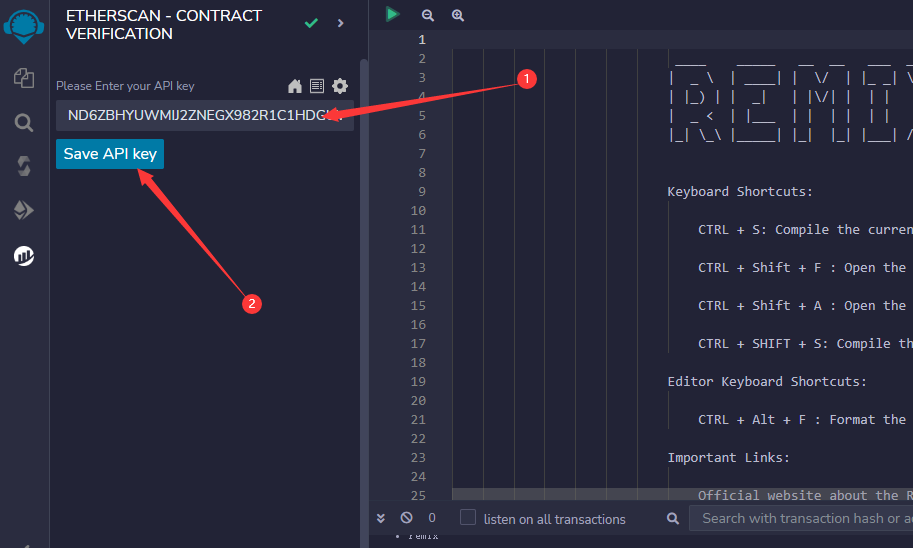
5、选中你要验证的合约源码
以Storage合约为例,之前已经部署到Goerli测试网,但未验证合约。
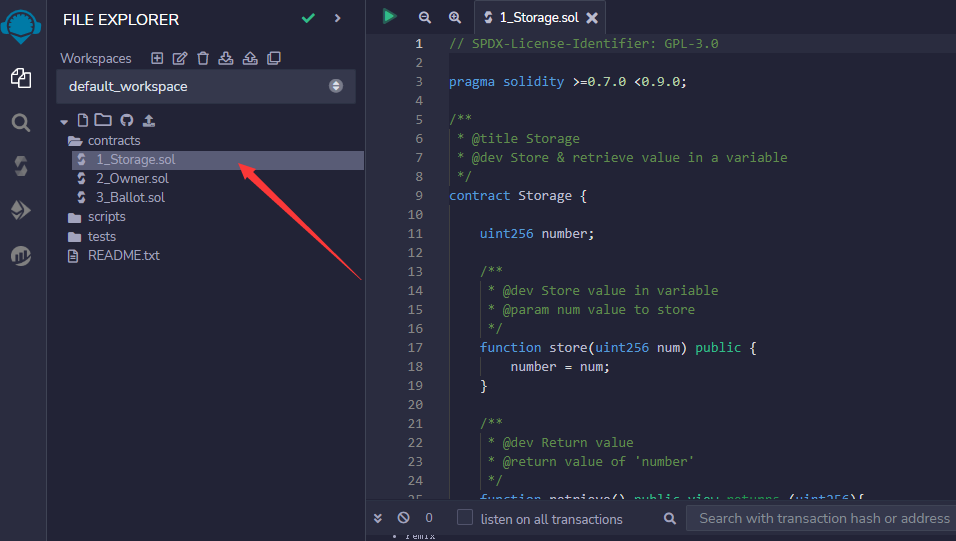
6、先编译合约,选中Goerli测试网,再打开 验证合约 插件,选择待验证的合约名字,输入构造参数的十六进制数据和 合约地址,点击按钮 Verify Contract
(1)编译合约
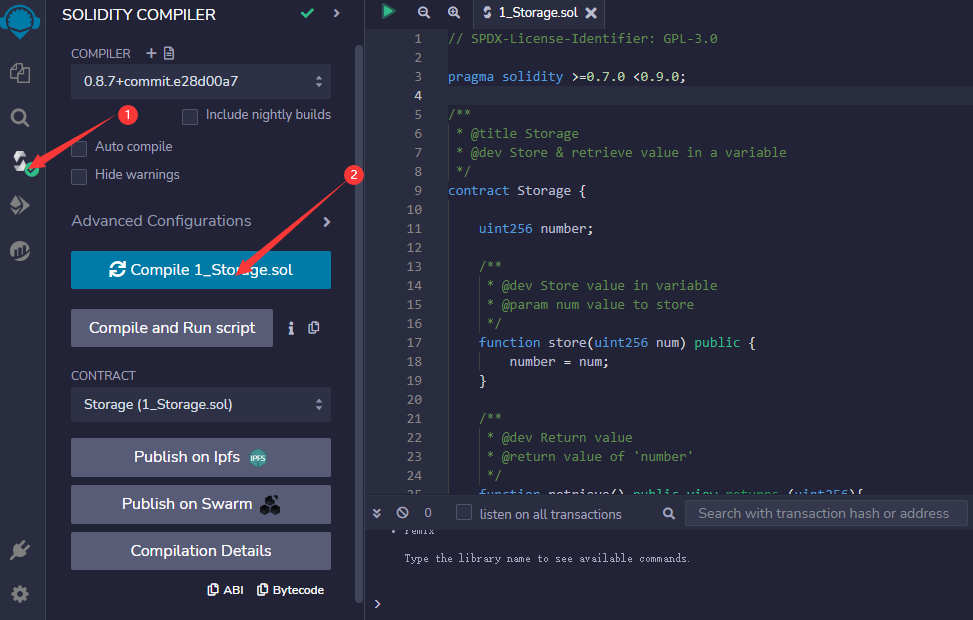
(2)选中Goerli测试网
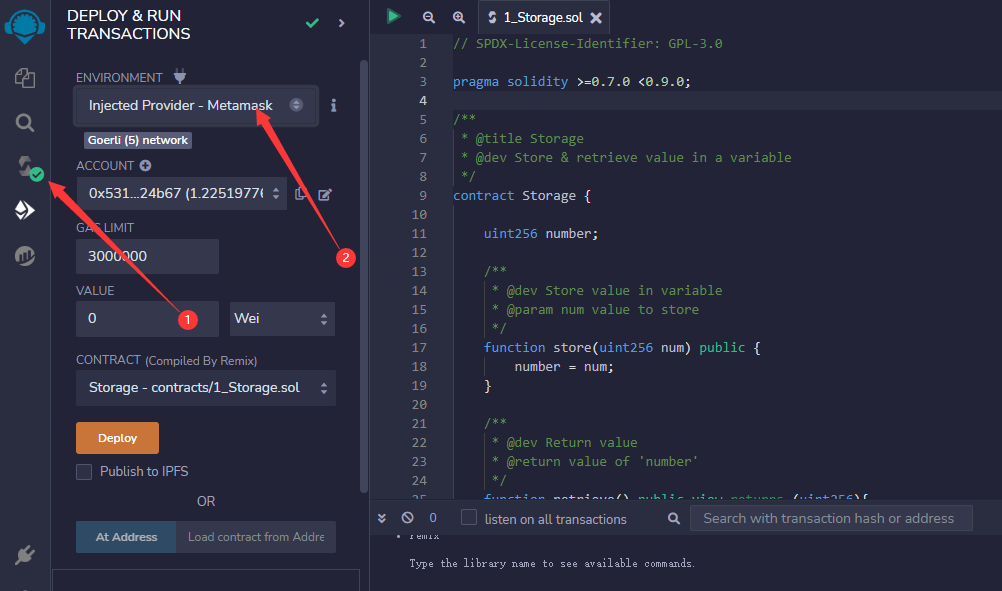
(3)打开 验证合约 插件,选择待验证的合约名字,输入构造参数的十六进制数据和 合约地址,点击按钮 Verify Contract
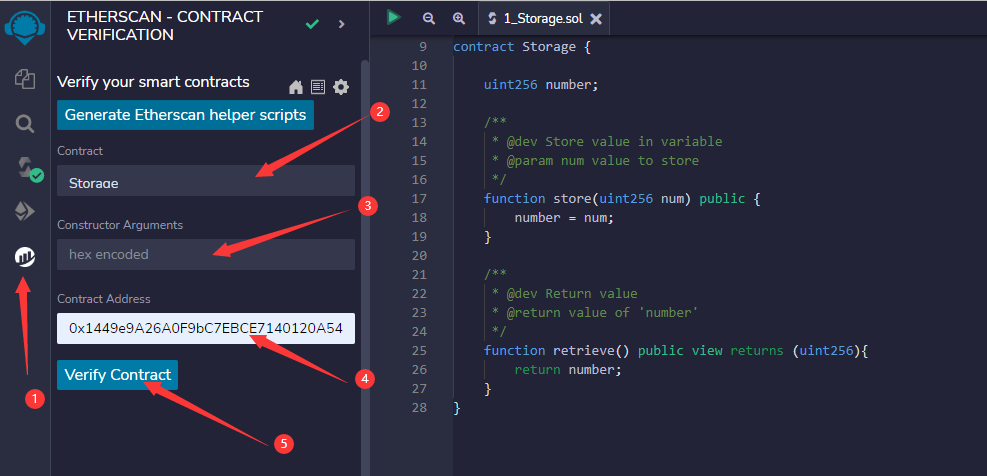
(4)此刻查看你部署在Goerli测试网的合约是否已经被验证
补充
如何获取构造参数十六进制数据
以下列代码为例
// SPDX-License-Identifier: GPL-3.0
pragma solidity >=0.7.0 <0.9.0;
contract Name {
constructor(string memory name) {}
}
(1)先编译合约,再进入部署页面,之后点击Deploy函数后的小箭头
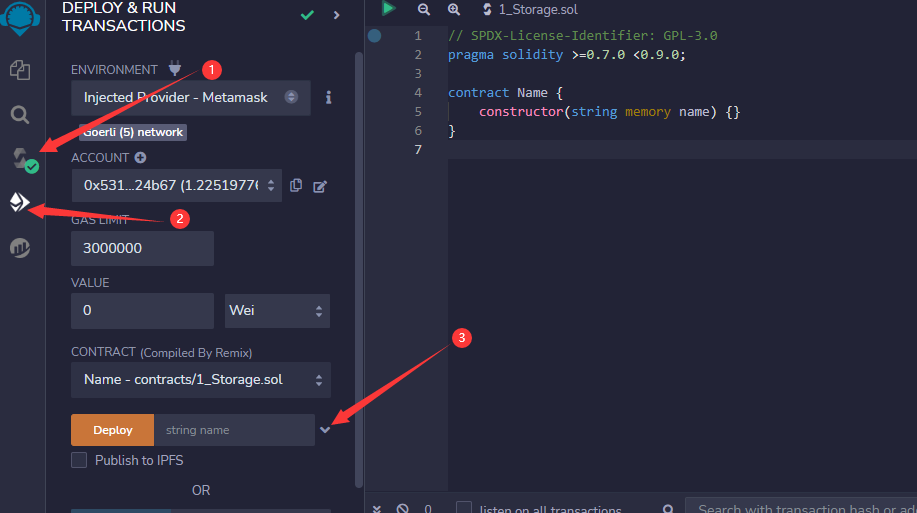
(2)输入构造参数,点击 2 指向的按钮,可复制 编码后的十六进制数据
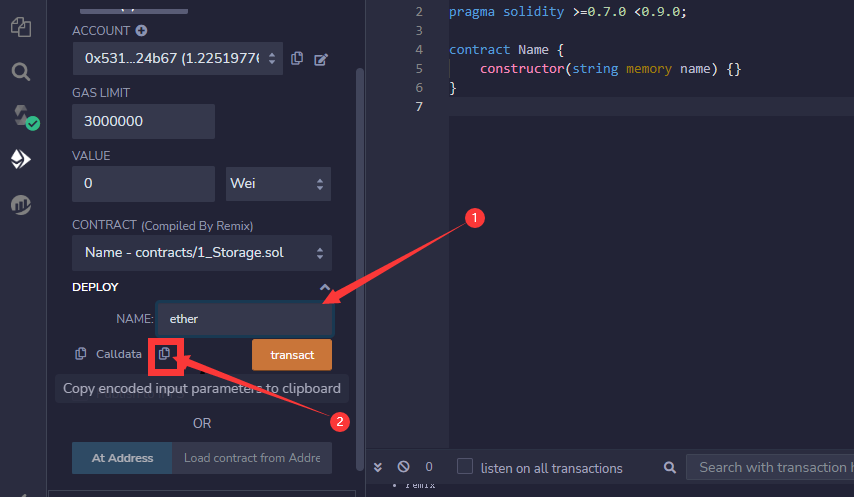 abi.encode("ether") =
0x000000000000000000000000000000000000000000000000000000000000002000000000000000000000000000000000000000000000000000000000000000056574686572000000000000000000000000000000000000000000000000000000
abi.encode("ether") =
0x000000000000000000000000000000000000000000000000000000000000002000000000000000000000000000000000000000000000000000000000000000056574686572000000000000000000000000000000000000000000000000000000
本文已由作者铸造成 NFT
网络:
Polygon
点赞 0
收藏 0
分享
本文参与登链社区写作激励计划 ,好文好收益,欢迎正在阅读的你也加入。
- 应用 ZK 解数独,无需泄露答案 1780 浏览
- 面向未来世界的NFT 1212 浏览
- 如何在BNB智能链上铸造音乐NFT 881 浏览
- 🔐 Solidity:从菜鸟到英雄 — 第 3 天 2173 浏览
- 如何从你的 Solidity 代码中调用另一个智能合约 2342 浏览
- 免费提升你的 Remix IDE 体验与 BuildBear 沙盒 1760 浏览
- 如何在BNB智能链上铸造音乐NFT 2418 浏览
- 存储中的数组 1736 浏览
- remix部署合约报错解决 4377 浏览
- Solidity 开发环境 1621 浏览
- 代币兑换 迷你项目 1454 浏览
- Remix中UUPS代理合约部署、开源验证等问题的解决 4587 浏览
0 条评论
请先 登录 后评论

