从 Python 调用智能合约
- ChinaDeFi 去中心化金融社区
- 发布于 2022-07-26 10:27
- 阅读 5986
以太坊带来了智能合约的进步,其是可公开验证的代码。如果我们改变合约状态,我们将花费一些gas。现在,让我们创建一个Python程序,它可以在以太坊上调用智能合约。

以太坊带来了智能合约的进步,其是可公开验证的代码。如果我们改变合约状态,我们将花费一些gas。现在,让我们创建一个Python程序,它可以在以太坊上调用智能合约。因为我们不想实验中支付费用,所以我们将运行Ganache,这是一个本地以太坊实例。
首先,我们去Remix.ethereum.org并添加我们的代码:
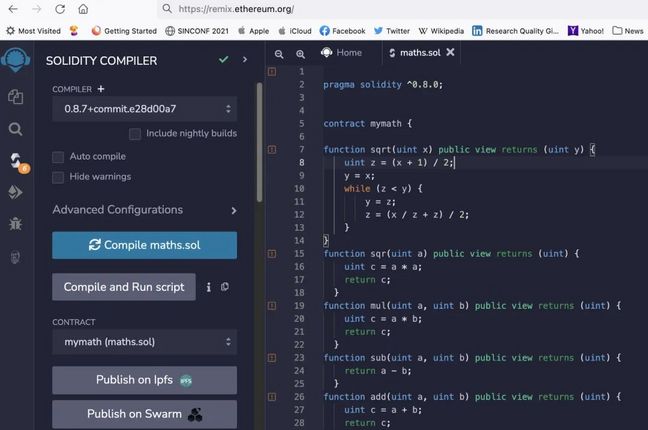
我们添加的代码中包括add(), sub(), mul(), sqr()和sqrt()函数:
pragma solidity ^0.8.0;
contract mymath {
function sqrt(uint x) public view returns (uint y) {
uint z = (x + 1) / 2;
y = x;
while (z < y) {
y = z;
z = (x / z + z) / 2;
}
}
function sqr(uint a) public view returns (uint) {
uint c = a * a;
return c;
}
function mul(uint a, uint b) public view returns (uint) {
uint c = a * b;
return c;
}
function sub(uint a, uint b) public view returns (uint) {
return a - b;
}
function add(uint a, uint b) public view returns (uint) {
uint c = a + b;
return c;
}}现在编译我们的智能合约,并生成ABI(应用程序二进制接口)。通过ABI,我们可以创建智能合约中所有数据元素和函数。这通常用JSON格式定义。在我们的例子中,ABI是(可以从Remix中的ABI复制按钮中复制):
{
"inputs": [
{
"internalType": "uint256",
"name": "a",
"type": "uint256"
},
{
"internalType": "uint256",
"name": "b",
"type": "uint256"
}
],
"name": "add",
"outputs": [
{
"internalType": "uint256",
"name": "",
"type": "uint256"
}
],
"stateMutability": "view",
"type": "function"
},
{
"inputs": [
{
"internalType": "uint256",
"name": "a",
"type": "uint256"
},
{
"internalType": "uint256",
"name": "b",
"type": "uint256"
}
],
"name": "mul",
"outputs": [
{
"internalType": "uint256",
"name": "",
"type": "uint256"
}
],
"stateMutability": "view",
"type": "function"
},
{
"inputs": [
{
"internalType": "uint256",
"name": "a",
"type": "uint256"
}
],
"name": "sqr",
"outputs": [
{
"internalType": "uint256",
"name": "",
"type": "uint256"
}
],
"stateMutability": "view",
"type": "function"
},
{
"inputs": [
{
"internalType": "uint256",
"name": "x",
"type": "uint256"
}
],
"name": "sqrt",
"outputs": [
{
"internalType": "uint256",
"name": "y",
"type": "uint256"
}
],
"stateMutability": "view",
"type": "function"
},
{
"inputs": [
{
"internalType": "uint256",
"name": "a",
"type": "uint256"
},
{
"internalType": "uint256",
"name": "b",
"type": "uint256"
}
],
"name": "sub",
"outputs": [
{
"internalType": "uint256",
"name": "",
"type": "uint256"
}
],
"stateMutability": "view",
"type": "function"
}
接下来,我们运行 Ganache:
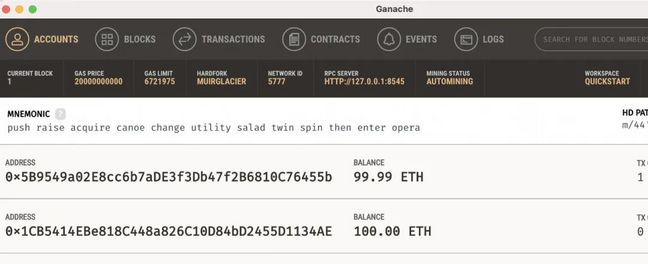
然后可以选择Ganache作为我们的环境:
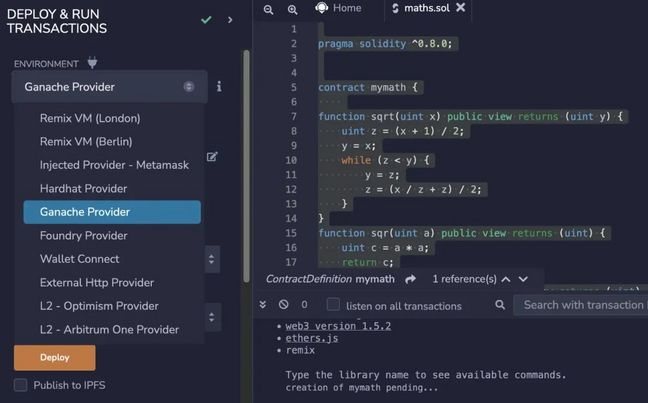
下一步部署智能合约:
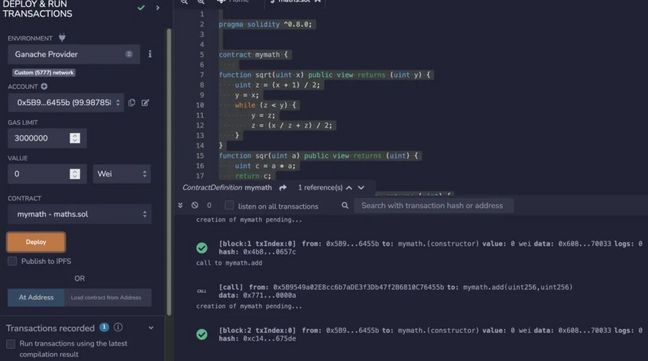
现在可以看到合约已经部署到了Block 2。合约已部署到以下地址:
0x1aC3CD1b37898ed4D3005f3C12b4425A6eFFDc30
对于Ganache,我们在端口 8545运行它,并可以通过web.Web()连接到它。然后可以将ABI数据压缩为一个字符串。我们可以使用we3.eth.contract()调用该合约:
import web3
w3 = web3.Web3(web3.HTTPProvider('http://127.0.0.1:8545'))
abi="[{\"inputs\":[{\"internalType\":\"uint256\",\"name\":\"a\",\"type\":\"uint256\"},{\"internalType\":\"uint256\",\"name\":\"b\",\"type\":\"uint256\"}],\"name\":\"add\",\"outputs\":[{\"internalType\":\"uint256\",\"name\":\"\",\"type\":\"uint256\"}],\"stateMutability\":\"view\",\"type\":\"function\"},{\"inputs\":[{\"internalType\":\"uint256\",\"name\":\"a\",\"type\":\"uint256\"},{\"internalType\":\"uint256\",\"name\":\"b\",\"type\":\"uint256\"}],\"name\":\"mul\",\"outputs\":[{\"internalType\":\"uint256\",\"name\":\"\",\"type\":\"uint256\"}],\"stateMutability\":\"view\",\"type\":\"function\"},{\"inputs\":[{\"internalType\":\"uint256\",\"name\":\"a\",\"type\":\"uint256\"}],\"name\":\"sqr\",\"outputs\":[{\"internalType\":\"uint256\",\"name\":\"\",\"type\":\"uint256\"}],\"stateMutability\":\"view\",\"type\":\"function\"},{\"inputs\":[{\"internalType\":\"uint256\",\"name\":\"x\",\"type\":\"uint256\"}],\"name\":\"sqrt\",\"outputs\":[{\"internalType\":\"uint256\",\"name\":\"y\",\"type\":\"uint256\"}],\"stateMutability\":\"view\",\"type\":\"function\"},{\"inputs\":[{\"internalType\":\"uint256\",\"name\":\"a\",\"type\":\"uint256\"},{\"internalType\":\"uint256\",\"name\":\"b\",\"type\":\"uint256\"}],\"name\":\"sub\",\"outputs\":[{\"internalType\":\"uint256\",\"name\":\"\",\"type\":\"uint256\"}],\"stateMutability\":\"view\",\"type\":\"function\"}]"
c = w3.eth.contract(address='0x1aC3CD1b37898ed4D3005f3C12b4425A6eFFDc30', abi=abi)
a=5
b=4
rtn= c.caller().add(a,b)
print(f"{a}+{b}={rtn}")
rtn= c.caller().mul(a,b)
print(f"{a}*{b}={rtn}")
rtn= c.caller().sub(a,b)
print(f"{a}-{b}={rtn}")
rtn= c.caller().sqr(a)
print(f"sqr({a})={rtn}")
rtn= c.caller().sqrt(a)
print(f"sqrt({a})={rtn}")现在我们可以简单地调用智能合约中的函数,形式如下:
rtn= c.caller().add(a,b)
print(f"{a}+{b}={rtn}")下面的代码运行示例验证了对智能合约的调用:
% **python web.py**
5+4=9
5*4=20
5-4=1
sqr(5)=25
sqrt(5)=2我们需要做的就是编译智能合约并部署它,然后记录智能合约和ABI的地址,最后调用智能合约中的功能。
Source:https://medium.com/@billatnapier/calling-smart-contracts-from-python-977a8a9190e2
关于
ChinaDeFi - ChinaDeFi.com 是一个研究驱动的DeFi创新组织,同时我们也是区块链开发团队。每天从全球超过500个优质信息源的近900篇内容中,寻找思考更具深度、梳理更为系统的内容,以最快的速度同步到中国市场提供决策辅助材料。
- 你用 pandas 清洗数据,可能太“业务化”了 583 浏览
- Balancer稳定币交换分析与差分模糊测试指南 918 浏览
- 利用 Wake 框架进行 Solidity 的 AI 驱动的模糊测试 2789 浏览
- Python x IPFS:构建生产级的 NFT 元数据自动化流程 2032 浏览
- 自定义脚本 - OpenZeppelin 文档 1194 浏览
- 模拟以太坊交易以检测 UI 欺骗 2228 浏览
- 🚀 使用 FastAPI 构建实时加密货币仪表盘 3020 浏览
- 如何使用 Python 与 PumpSwap 交互:Solana 交易开发者指南 2908 浏览
- 用 Python 解锁 Web3:以太坊日志解析实战 3237 浏览
- 链表倒数 K 节点怎么删?Python/Go/Rust 实战 2820 浏览
- 交易调用数据解密 - 理解以太坊交易调用数据的指南 2325 浏览
- 如何使用Brownie部署智能合约 1879 浏览

