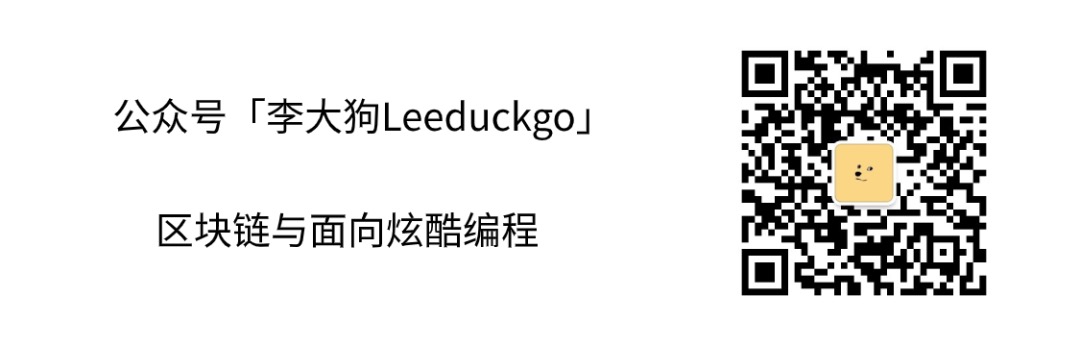狗哥区块链与AI精品内容集@NonceGeek
值的存取应用2.0 | Web3.0 dApp 开发(四)
- 李大狗
- 发布于 2021-12-08 09:56
- 阅读 5690
Eth-Scaffold 之旅~
在 1.0 的版本中,我们创建了一个简单的存值读值的dApp及其配套合约,并将其部署到了 Github-Pages上。
今天,我们对 1.0 的版本进行升级,让他变得更酷,我们甚至能给这个应用设计一个简单的经济模型!
注: 本文对 Austin Griffith 的分享有所参考——
https://mp.weixin.qq.com/s/cKQkg_q9vjmE9nWL08IajQ
Repo URL:
0x01 让合约文件夹成为项目的子 Repo
在 Repo 中,我们会注意到 contracts 文件夹中实质存放的是另一个 Repo,这里用到了 git 中的submodule功能。
对于智能合约来说,这样做的好处是,可能对于同一个dApp来说,有不同的合约版本。例如对于 NFT 项目来说,有普通版、白名单版、可升级版等等,这个时候设置智能合约为 submodule,那么我们就可以在该文件夹中独立切换合约了。而不用再把合约移来移去。
以下是一些submodule相关的git操作:
# 在该目录下添加 submodule
git submodule add submodule-repository-URL
# example:
# git submodule add https://github.com/leeduckgo/set-purpose-contracts.git
# 在 clone 的时候即下载子模块
git clone --recurse-submodules repository-URL
# 手动拉取指定 submodule
git submodule update --init folder-path
# example:
# git submodule update packages/hardhat/contracts --init0x02 给 setPurpose 函数加上权限控制
在原有的 PurposeHandler 基础上,我们通过 require 语句给 setPurpose 函数添加了权限控制。当合约调用人不是构造函数中赋值的owner的时候,就会报错并不执行下面的语句。
pragma solidity >=0.8.0 <0.9.0;
//SPDX-License-Identifier: MIT
import "hardhat/console.sol";
contract PurposeHandler {
//event SetPurpose(address sender, string purpose);
string public purpose = "Building Unstoppable Apps";
address public owner = 0x7EF99B0E5bEb8ae42DbF126B40b87410a440a32a;
// 这里填写你自己的地址
constructor() {
// owner = msg.sender;
}
function setPurpose(string memory newPurpose) public {
// about msg.sender:
// https://cryptozombies.io/en/lesson/2/chapter/3
// about require:
// https://cryptozombies.io/en/lesson/2/chapter/4
require( msg.sender == owner, "NOT THE OWNER!");
purpose = newPurpose;
console.log(msg.sender,"set purpose to",purpose);
//emit SetPurpose(msg.sender, purpose);
}
}TIPS:
关于 msg.sender: https://cryptozombies.io/en/lesson/2/chapter/3
关于 require: https://cryptozombies.io/en/lesson/2/chapter/4
回到 set-purpose 根目录,启动本地链、部署合约、启动dApp:
export SKIP_PREFLIGHT_CHECK=true # 设置环境变量
yarn chain # 启动链
yarn deploy # 部署合约
yarn start # 启动dApp
访问http://localhost:3000。
由 Owner 发起交易的演示:

非 Owner 发起交易:

TIPS:
如果账户发生 Nonce 相关错误,重置 Nonce 即可:
Metamask > Settings > Advanced > Reset Account
- 学分: 5
- 分类: Web3应用
- 标签: DApp scaffold-eth 狗哥 Ethereum